K2’s Expense Reporting Automation
Computer Software and Applications
2 CPE Credits
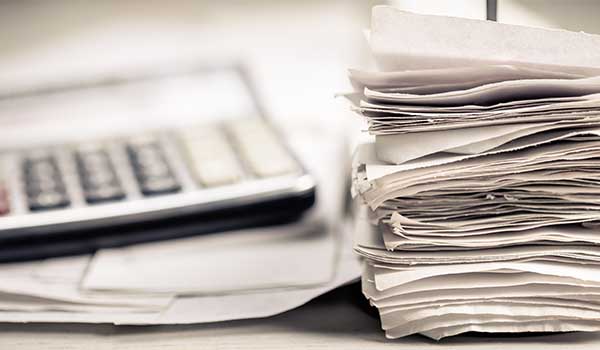
Major Topics
- Extracting and importing transaction data from bank feeds and matching to receipts
- Overview of selected expense and corporate credit card reporting and management platforms
- Major fraud schemes associated with expense reporting
Learning Objectives
- Select at least two types of employee expenses that are identified as very risky by the course
- Identify at least two common expense reimbursement fraud schemes.
- Choose responses that explain how bank feeds are different from data extraction/OCR applications
- Identify at least two comprehensive expense reporting solutions discussed in detail during the course which offer both OCR data extraction and mobile receipt capture
- Explain how artificial intelligence can be used to identify unusual items in expense reports
Description
Managing and auditing employee spending on personal and corporate credit cards is a challenge everywhere. Legacy manual expense reporting preparation and approval processes are tedious and repetitive and are an excellent place to start your company’s use of business process automation solutions. This session will cover a variety of expense workflow tools which use technologies and features like bank feeds, mobile receipt capture, OCR data extraction/filling, automated policy enforcement, and artificial intelligence-based validation to automate and eliminate the tedium. Attend this session and learn how to use automation and cure the expense reporting blues for you and your employees.
Compliance Information
Overview
Managing and auditing employee spending on personal and corporate credit cards is a challenge everywhere. Legacy manual expense reporting preparation and approval processes are tedious and repetitive and are an excellent place to start your company’s use of business process automation solutions. This session will cover a variety of expense workflow tools which use technologies and features like bank feeds, mobile receipt capture, OCR data extraction/filling, automated policy enforcement, and artificial intelligence-based validation to automate and eliminate the tedium. Attend this session and learn how to use automation and cure the expense reporting blues for you and your employees.
Course Details
- Powerful new functions and features in Excel, such as XLOOKUP and Dynamic Arrays
- How to use “legacy” features and functions such as AGGREGATE
- Creating effective forecasts in Excel
- Identify conditions in which the FORECAST.ETS function is preferable to the FORECAST function
- List examples of best practices for constructing formulas in Excel spreadsheets
- Identify situations in which each of the following functions might be useful: SUMIFS, SWITCH, and STOCKHISTORY
- Distinguish between the XLOOKUP function and legacy Excel functions such as VLOOKUP, HLOOKUP, INDEX, and MATCH
- Cite examples of when using Dynamic Arrays would be useful
- Differentiate between Excel’s AGGREGATE and SUBTOTAL functions
Intended Audience — Business professionals who work with Excel and want to extend their knowledge of advanced features and functions to become more accurate, effective, and efficient with spreadsheets
Advanced Preparation — None
Field of Study — Computer Software and Applications
Credits — 4 Credits
IRS Program Number –
Published Date – November 2, 2022
Revision Date –