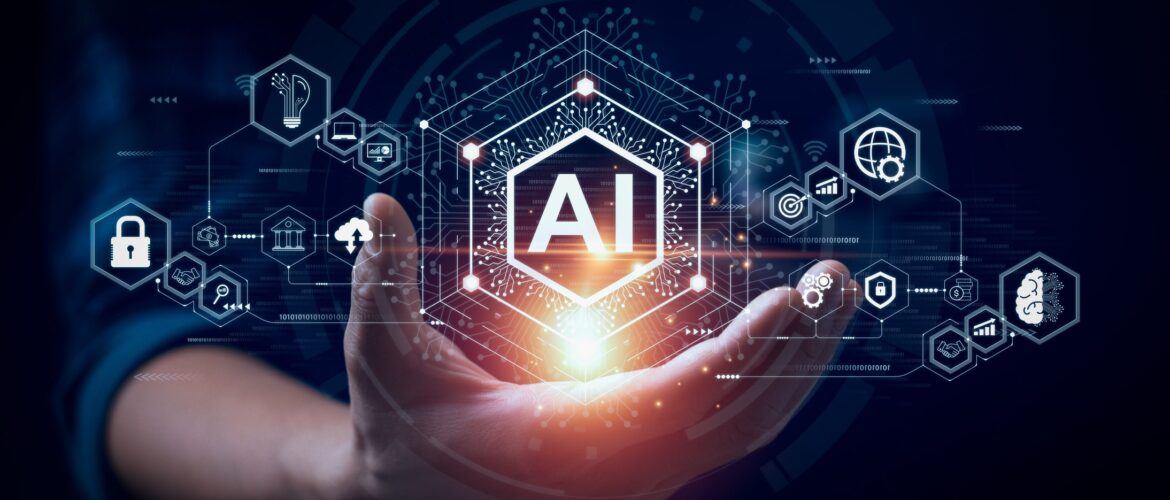Get Started With Artificial Intelligence
Artificial Intelligence (AI) is today’s hottest technology topic. AI provides opportunities for accounting and financial professionals to work more efficiently and effectively than ever before. Yet, many of these same professionals may be intimidated by AI and, therefore, reluctant to use it. In this article, you will learn how to get started with three popular AI tools – ChatGPT, Bard, and Copilot.
Getting Started With ChapGPT
ChatGPT is likely the most popular AI tool in use today. It is an example of a generative AI tool, which simply means it can generate responses to your questions or tasks. Thus, you can use ChatGPT to create engagement letters, draft responses to IRS notices, write blog posts, and research accounting and auditing standards, among many other tasks.
To get started with ChatGPT you first need to create an account. To do so, visit https://chat.openai.com and choose whether you want access to a free or paid account. Note that a free account does not provide access to ChatGPT’s most up-to-date content, but can serve as a great platform for getting started with artificial intelligence.
Once you create your account, use those credentials to log-in to ChatGPT. Then, in the Message ChatGPT box near the bottom of the window, enter the task you want ChatGPT to perform. For example, you might choose to enter any of the following:
- Create an engagement letter for an individual tax return
- Generate a comparison of S corporation taxation compared to C corporation taxation
- Help me to understand Large Language Models
Upon entering your prompt and pressing Enter, ChatGPT will generate a response for you. Once the response displays, you can refine your request. For example, if you enter “Help me to understand Large Language Models” and press enter, ChatGPT provides a response. Then, you can enter the phrase “Provide more details” and ChatGPT will provide a more technical response. Likewise, you can enter “Provide a less-detailed response” and ChatGPT will respond accordingly. As you can see, getting started with ChatGPT is really quite easy.
Using Google's Bard Platform
If you would like to try Google’s Bard generative AI tool, you will find the process for doing so very similar to using ChatGPT. However, one striking difference between the two platforms is that Bard is presently free to all subscribers, although Google indicates that a paid option is forthcoming.
To use Bard, create an account and then log in to your account. Once you’ve logged in, enter your prompts or questions, and Bard responds appropriately, as shown in the figure below.
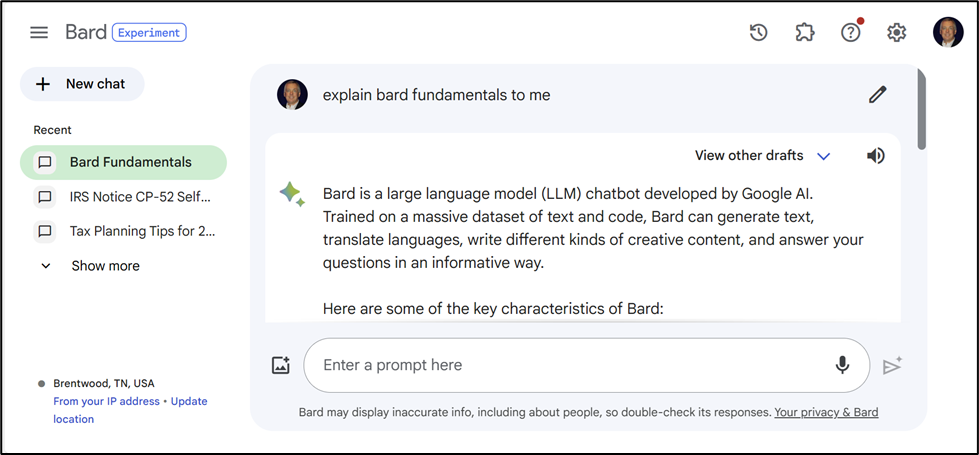
Like ChatGPT, you can modify your query by entering additional text in the prompt and then pressing Enter.
How To Take Advantage Of Microsoft Copilot Using Bing Chat
Microsoft’s Copilot platform differs in several aspects from ChatGPT and Bard. First, no account or subscription is necessarily required. In fact, if you run Windows 11 or use Microsoft’s Edge browser, you already have access to much of Copilot’s functionality by taking advantage of a feature known as Bing Chat. Second, if you have a qualifying Microsoft 365 subscription, a paid version of Copilot may be available to you. The paid platform will automate tasks such as generating a PowerPoint presentation from a Word document or creating responses to email messages you receive. For purposes of this discussion, we will focus on using Copilot as it is available in Edge.
To use Bing Chat in Edge, open the Edge browser and enter a search phrase as you normally would. Upon pressing Enter, you will notice that Edge opens a pane on the right side of your screen and populates the response with the AI-generated text. To refine your request, click the Let’s Chat button at the bottom of the pane. Then, you can modify your search.
An alternative way of accessing this feature is to click the Bing button near the upper right corner of the browser window. Regardless of which access method you choose, you may need to enable Copilot integration for Edge. To do so, follow the steps outlined below.
- Open Copilot on your PC using the Win + C keyboard shortcut.
- Click on the three dots along the top edge.
- Click Settings.
- Under “Share Microsoft Edge content with Bing Chat”, turn the toggle to on.
Summary
AI offers tremendous promise to all business professionals. Yet many remain unaware of how to get started with this powerful technology. As you can see, getting started with AI can be very easy, even for users with minimal technology skills. Now that you know how to get started with artificial intelligence, the only question left to ask is “what’s holding you back?”
You can learn more about AI and other technologies by participating in a K2 Enterprises training class.