September 24, 2024 – September 26, 2024
K2’s Unlocking Insights with Excel and Analytics: Multi-State Conference for Accountants
Lawrence A. “Mac” McClelland
Accounting, Auditing, Computer Software and Applications, Information Technology
Earn Up to 24 CPE Credits

Overview
No Description Provided
Session Details
Tuesday, September 24, 2024
Day #1
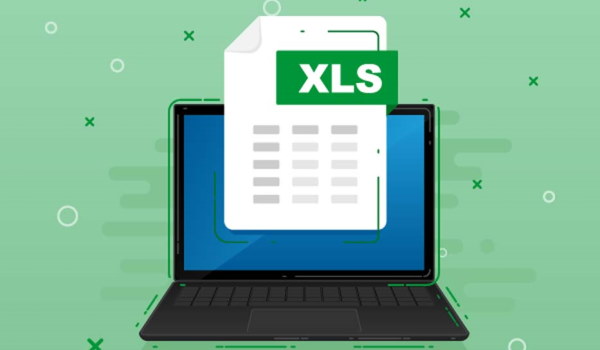
K2’s Next Generation Excel Reporting
Session Description
New features in Excel provide tremendous opportunities to improve Excel-based operational and financial reports. For example, Data Models, Power Query, Data Analysis Expressions, Power Pivot, and many others can help you create more powerful summaries and schedules in less time than ever. Bundle these tools with some of Excel’s “legacy” features, and you have significant new opportunities to improve your Excel-based reporting environments.
In this fast-paced seminar, you will learn about the importance of using Power Query to link data into Excel data models and how you can manage these data models to facilitate better and more efficient reporting. Additionally, you will learn how to incorporate Key Performance Indicators, Slicers, and Timelines into your reports to enhance the analytics and understandability of the data. Further, you will learn best practices to format your spreadsheets quickly and efficiently to give them a polished and professional appearance. This course should be at the top of your professional development list if you use Excel for any reporting process.
Wednesday, September 25, 2024
Day #2

K2’s Data Analytics For Accountants And Auditors
Session Description
In the world of “Big Data,” virtually all business professionals have become data analysts, at least to some extent. However, that is particularly true in auditing, where internal and external auditors increasingly turn to data analytics to identify situations requiring follow-up and investigation. Those who understand how to use various tools to assist in these efforts benefit by conducting more thorough analyses and achieving superior results in less time.
In this session, you will learn about various tools and techniques you can use for more thorough data analyses. The discussion includes Excel as a data analysis tool, multiple Excel add-ins, and Microsoft’s Power BI application. If you’re seeking to improve your skills in the field of data analytics, this session is the one for you!

K2’s Implementing Internal Controls in QuickBooks Environments
Session Description
The QuickBooks ecosystem of accounting tools remains the most widely-used set of accounting applications small businesses use. Yet, many of these organizations struggle because of inadequate internal controls. In this seminar, you will learn options for improving internal controls in small businesses running QuickBooks Pro, Premier, Enterprise, or Online. Participate in this program to understand how you can create a robust system of internal controls in a small business environment, including businesses using QuickBooks accounting solutions.
In this session, you will also learn about the four common types of internal controls and how to assess the relative condition of the internal control structure of a small business. With this background in place, the focus then shifts to discovering the opportunities to enhance internal controls in QuickBooks-based environments using features found in the application. In addition, you will learn about additional internal control procedures for situations where you cannot establish adequate controls in QuickBooks. While many believe that QuickBooks-based organizations will forever face weak internal control structures, participating in this session will teach you how QuickBooks-based businesses can benefit from strong internal controls.
Thursday, September 26, 2024
Day #3

K2’s Improving Productivity with Microsoft 365/Office 365 Cloud Applications
Session Description
Many Microsoft 365/Office 365 subscriptions include robust Cloud services for improving productivity. Foundational services, such as SharePoint Online, OneDrive for Business, and Exchange Online, join with other powerful tools such as Teams, Planner, Power Automate, Forms, and Power Apps to provide a productivity platform second to none. Unfortunately, most users will never benefit from working with these tools simply because they remain unaware of these features.
Plan to attend this session to learn about the “rest of 365” and how these Cloud-based applications can enhance personal and team productivity while simultaneously facilitating remote working arrangements. Don’t miss this opportunity to get all the knowledge and guidance necessary to leverage your investment in Microsoft 365/Office 365 fully.

K2’s Introduction to Excel Macros
Session Description
You have used Excel for years and perhaps Lotus 123 before that. And through all that time, you have repeatedly said, “One day, I’ll learn how to write macros.” Finally, that time has arrived because this four-hour program will introduce you to the wide world of Excel macros and Visual Basic for Applications (VBA).
This course teaches the fundamentals of creating and working with macros in Excel and is designed specifically for those with little experience working with macros. More specifically, taking this course will teach you how to use Excel’s Macro Recorder to write simple yet effective macros. You will also learn how to secure and share macros with other Excel users and create user-defined functions to solve specific accountant-centric problems in Excel. Further, you will learn how to create macros that run when a user opens a workbook and VBA basics. Don’t miss this unique opportunity to learn how to begin working with macros – one of Excel’s most powerful tools.